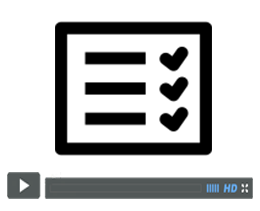In KidCheck’s comprehensive report library, there are a wide variety of quick and easy reports for you to use to view attendance data and contact information. If you have a need these reports do not address, KidCheck also has a powerful custom report builder. This ...
Read More