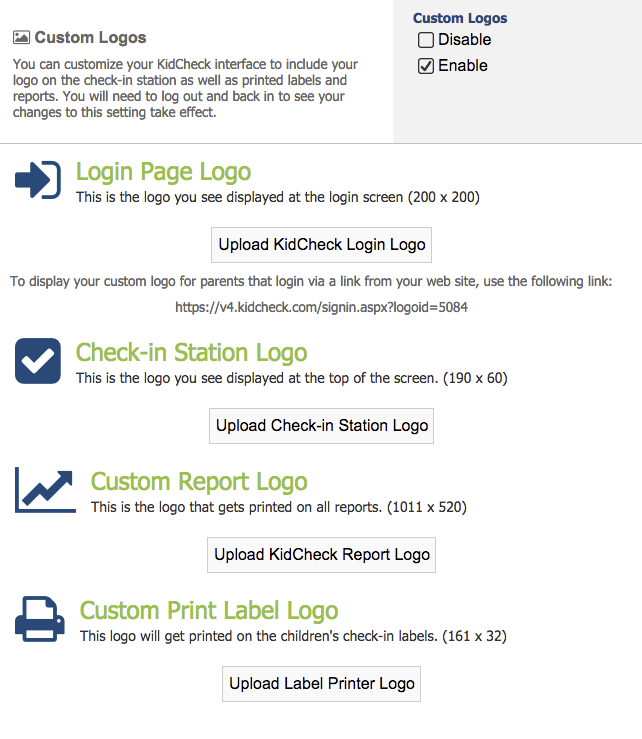Custom Branding – Use Your Logo
Custom branding allows you to customize the KidCheck experience with your logo so your church, childcare facility, or athletic club’s name is prominently displayed to everyone checking in. This feature will customize the check-in screen, name badges, guardian receipts and reports by displaying your logo.
Note: Custom branding is available in the Premier Edition of KidCheck.
To enable this customization feature follow these steps:
- Log into KidCheck and click on the System Settings icon in the upper right
- Click on the System Options item in the left sidebar
- Click on the Program Options option in the left sidebar
- Under the Custom Logo section, select Enable
- Upload your logo for each area you would like to customize (Check-In Station Logo, Printer Receipt Logo, and/or Report Logo).
- Upload the appropriate file, resize and save.