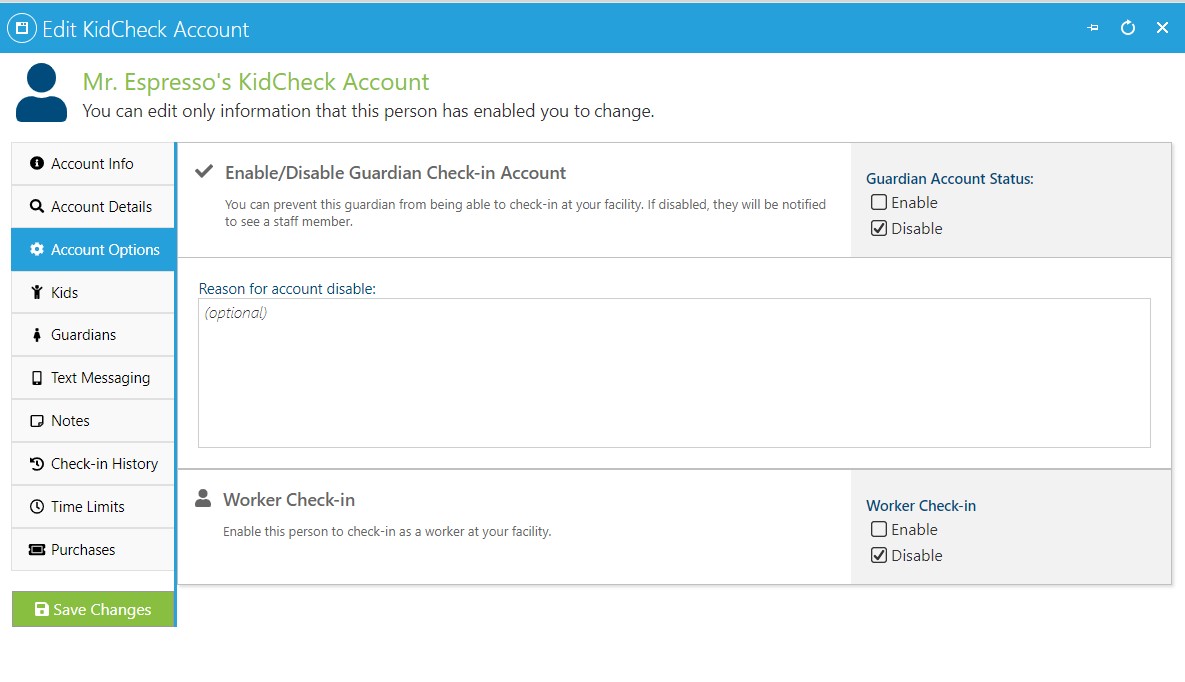Disabling Guardian Accounts
You have the ability to deny a guardian access to check-in should the need arise. This feature is helpful for those occasions when access needs to be temporarily or permanently denied to your church, athletic club or childcare facility. This will not deny them access to other facilities that use KidCheck’s secure check-in system.
To disable a guardian account follow the steps below:
- Login to your KidCheck admin account
- Click on the People tab
- Search for the guardian, and click on their name to enter their profile
- Select the Account Options tab in the left hand column of their profile
- Select the Disable check box under the “Enable/Disable Guardian Check-in Account” settings
- If desired, enter a message that will show to the guardian when they attempt to check-in
- Click Save Changes in their account profile
Accounts can be re-enabled in this same way, or by an administrator right on the check-in screen (by confirming via admin username and password).