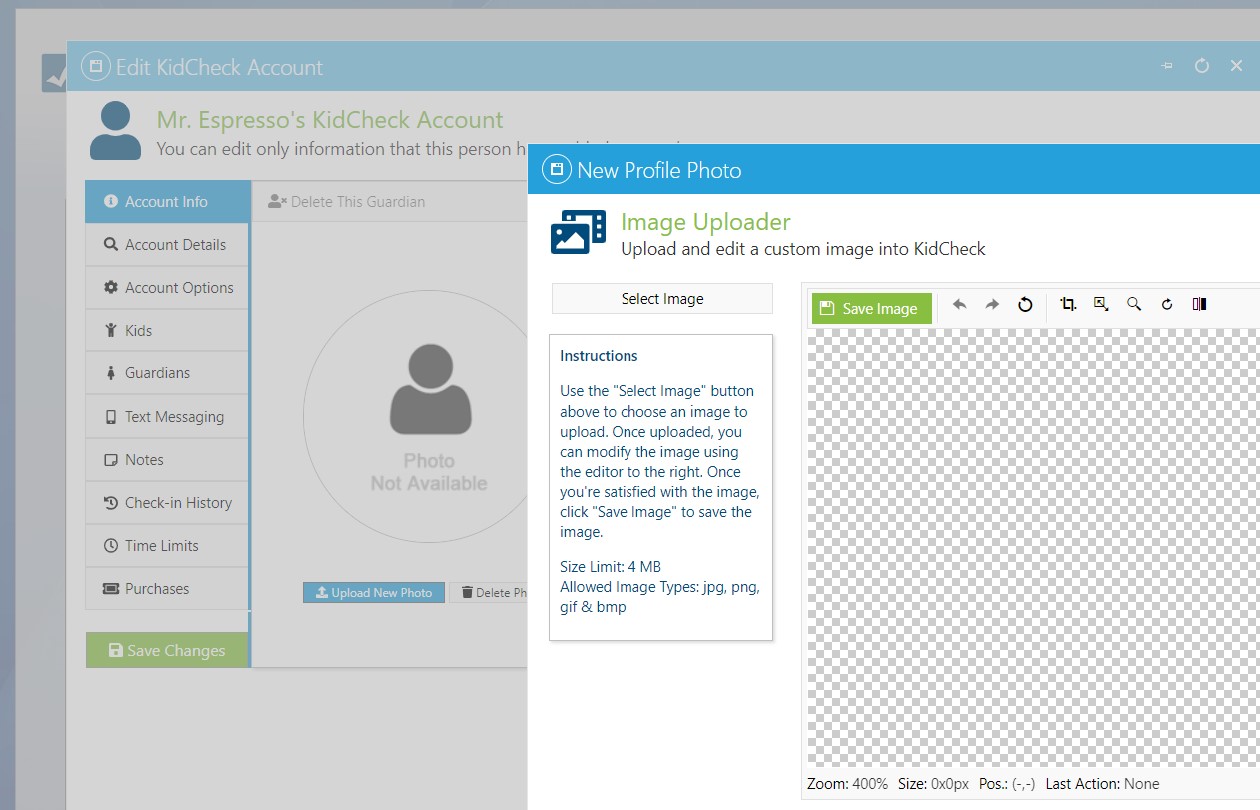Photo Uploads by Administrator
KidCheck is designed for parents to maintain their accounts and upload photos of themselves, their children, and authorized or unauthorized guardians right from the comfort of home (or anywhere with an Internet connection). Admin Photo Uploads provides the ability for the organization to upload photos for the parents if necessary. Uploading photos is important to ensure the best security measures so this feature is helpful when families don’t have Internet access.
To upload photos for parents:
- Log into your KidCheck admin account
- Click on the People tab
- In the Search field, search for the Guardian whose photo you want to upload (search by last name first), and then choose their name in the people list
- On the individual’s account details (Edit Kidcheck Account settings pane), ensure that Account Info is showing
- Click on Upload New Photo>Select Image and choose the file you want to upload by browsing for the photo of the person you have saved
- Make any needed photo edits and then click Save Image