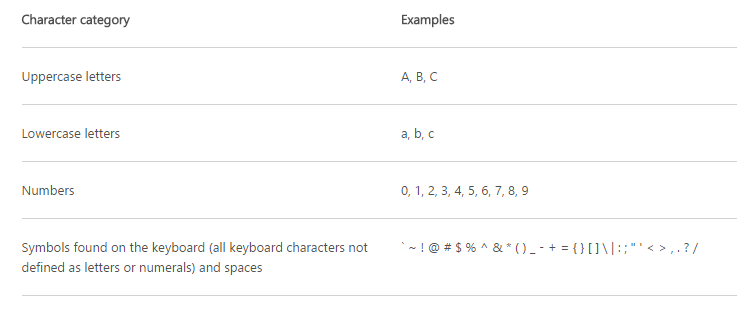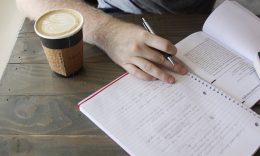Data Security = Starting With A Strong Password

KidCheck takes strong measures to ensure your children’s check-in password remains secure – by using a multi-part hashing process, and a variety of techniques that protect your information. It’s no secret that keeping your data secure begins with establishing a strong password! Passwords are the front line defense for hackers and other insidious software that doesn’t have approval to access your system. If you’re like many, you wonder what exactly makes a strong password.
Listed below are some professional tips to create and remember a strong password.
A strong password:
- Is at least eight characters long.
- Does not contain your user name, real name, or company name.
- Does not contain a complete word.
- Is significantly different from previous passwords.
- Contains characters from each of the following four categories:
Keep in mind, a password might contain a few or all of the suggestions above and still be considered a weak password. Here’s an example – Hello2U! It meets all the criteria identified for a strong password, but is still considered weak because it contains a complete word. H3llo 2 U! is a stronger substitute because it replaces some of the letters in the complete word with numbers and spaces.
Follow these tips to help remember your password:
- Create an acronym from an easily remembered bit of information. The example that was shared included, “My son’s birthday is 12 December, 2004.” This would translate into something like Msbi12/Dec_4 or mSbi4/Dec_12 – you get the gist of what we’re trying to accomplish.
- Substitute numbers, symbols, and misspellings for letters or words in an easy-to-remember phrase. However, it’s good to double check your password guidelines for specifics uses of symbols and spaces as some guidelines do not allow their use.
- Associate your password with a favorite hobby or sport. For example, “I love to paddle board” could become ILuv2Pdle_Brd.
Lastly, if you have to write down your password, don’t label it or associate it with a specific program or service and keep it in a safe place.
Read this post for more technical details on the types of data protection that KidCheck offers or visit the Best Practice section in our Support Center.
Source: windows.microsoft.com