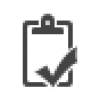Lock Locations within a TemplatePromote LocationsHow-To VideoLock Locations within a Template
Create a template or select Edit next to an existing template.
Check the box next to Enable Lock Location For Parent.
Parents will no longer be able to select a location after the first check-in. Administrators will ...
Read More