KidCheck Admin Console Mobile App Improvements

We’ve made some improvements to the KidCheck Admin Console App! As a reminder, the app does not require a check-in station or web browser to handle important administrative tasks. It puts all the necessary data at your fingertips. By using the KidCheck Admin Console Mobile App, you’ll reduce your workload, increase efficiency, strengthen child security, and communicate faster with parents and guardians.
Based on customer feedback, we’ve made these updates to the Admin Console Mobile App:
- Volunteers/workers can now be checked out in the app
- Templates can now be changed for children and volunteers/workers, in addition to changing their location
- Children and volunteers/workers checked in are listed alphabetically by the person’s name. It’s helpful to note that children and workers are all together now as well.
To learn about the setup of the Admin Console Mobile App, see the video below.
The benefits of using the KidCheck Admin Console App continue to grow and help meet the rise in demand for mobility for data management coupled with the importance of child security. Plus, it’s easy to implement and delivers extra flexibility.
Data available in the KidCheck Admin Console app remains highly secure, with access restricted to the KidCheck Administrator, Start/Stop, and Campus Manager roles.
KidCheck’s Admin Console app can be downloaded for free from the Apple App Store or Google Play Store.
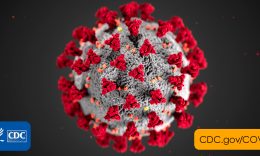


Geoffrey Barnes
09/05/2018 at 4:08 pm
Great post ,
I enjoyed reading your article about kidcheck adminstration console mobile app improvements and I find it insightful and a great read.
Anyways, great blog.