KidCheck Tools to Help Manage COVID-19
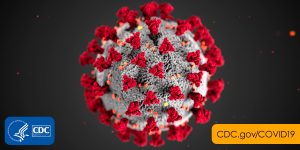
During this time of uncertainty, where things seem to adjust daily, here are some KidCheck tools that can help organizations effectively communicate and share important information, assess child safety, stay healthy, and practice social distancing and germ management to minimize the spread of COVID-19.
Express Check-In Means Touchless Check-In
The Express Check-In feature is the quickest, most efficient way for families to check-in children using a touchless process. Express allows families to check-in using their mobile device and pick up pre-printed labels onsite once they arrive. The KidCheck ExpressHub automatically prints their labels.
With Express, there’s no need to stand in line or use a check-in station, which minimizes wait times for easier social distancing and better germ management as they only touch their smartphone and grab their labels.
Self-Check-In List for Social Distancing
Another great way to maximize social distancing, reduce germs, and improve the flow of children’s check-in is to use the KidCheck Self Check-In List, found under the Class Rosters report category. The report contains each child’s name, as well as a corresponding barcode that can be scanned for check-in or out. It’s a great alternative for a staff member to simply scan the corresponding barcode for a child to complete a secure check-in without families needing to use or touch a check-in station. If your organization is considering moving check-in to the classroom, it’s perfect for teachers to be able to scan kids in and out as well.
Full System Access Minus the Germs
KidCheck administrators have access to the Admin Console and the Admin Console App, which provide unlimited system access with no check-in station required. Instead of touching a screen everyone else has, you can use your device for administrative tasks versus a more public option for increased germ management. With the Admin Console, you can send emergency text messages to parents, communicate location changes, see who is checked in, process a child pickup alert, manage room capacity, and complete check-out.
Communication Tools to Share Updates
The Broadcast Text and Email tools can help you quickly and easily communicate with your staff, volunteers, and families about changes and share critical information.
*For Essential Customers, we’ve enabled these features for you at no additional cost. While these tools are part of the Standard and above editions, we want to make it as easy as possible for you to communicate. We hope this helps.
Manage Capacity with Ease
KidCheck Event Registration provides a convenient way to manage volume with the ability to set capacity parameters by location for the number of children allowed for services or programs if you need to limit attendance during your COVID-19 reopening. In addition, you may also share information such as the number of spots available, room changes, and check-in documents or links pertaining to your organization’s new COVID-19 policy and procedures.
Click here to learn about the benefits of secure children’s check-in. For more safety tips, best practices, and original content on COVID-19, join subscribe to the blog or join our growing social community. You can find us on Twitter, Facebook, Pinterest, and Instagram.


The Real Person!
The Real Person!
24/03/2020 at 9:06 am
Thank you Brian for sharing how access to these communication tools helped! “In our country’s biggest time of need KidCheck came through for us. The opening of mass email and text feature gave us easy communication to our parents and kids. We’ve been able to get lessons in the hands of parents and something to do for our student ministry. The children’s director was able to log in and mass text very simply. Again I cannot thank you enough for opening the lines of communication to our church that can not afford a whole lot.” Brian Community Bible Church Northwest San Antonio, Texas