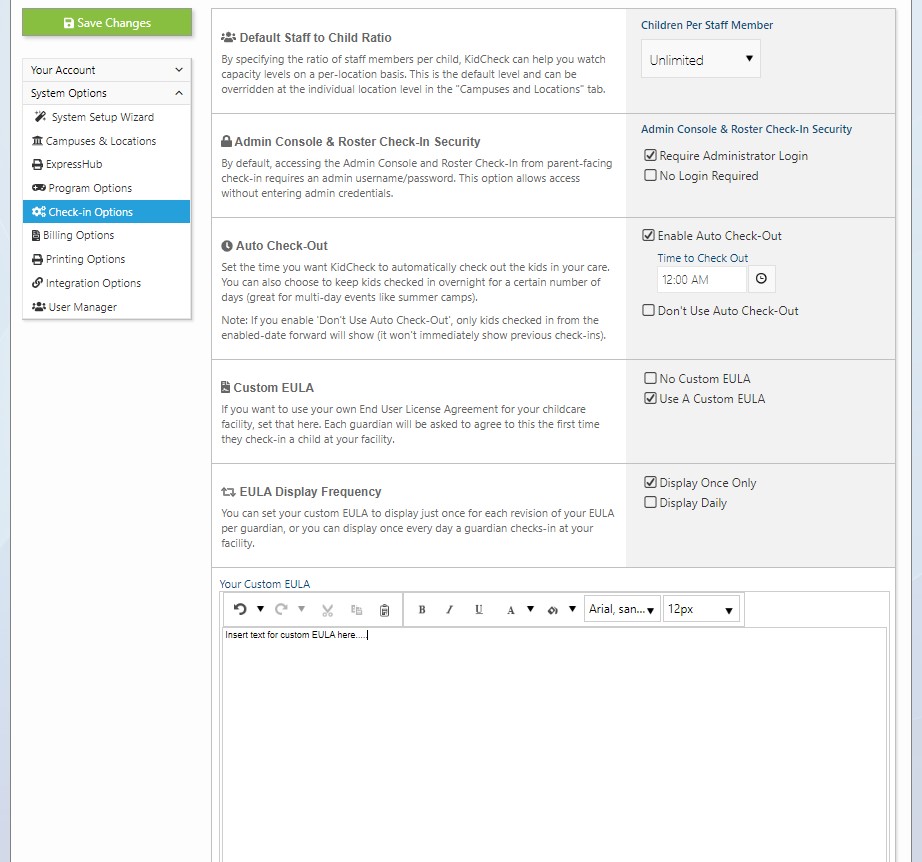Custom Guardian Check-in Agreements (EULA)
The End User License Agreement (EULA) is between your organization and the guardian. KidCheck is in no way part of this agreement.
Note: Using a custom EULA is available on the Plus and Premier editions of KidCheck.
To create a custom EULA:
- Login to your KidCheck admin account
- Click on the System Settings gear icon in the upper right corner
- Click on the System Options area in the left sidebar
- Click on the Check-in Options item in the left sidebar
- In the Custom EULA section, select Use A Custom EULA
- Set your desired display frequency
- Enter the text you’d like to use for your custom EULA
- Click Save Changes