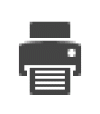Note: If you need to set up your (2nd & 3rd gen) PrintHub for the first time, please see our setup tutorial.
If you don’t see your PrintHub listed when starting Check-in:
Ensure the PrintHub is listed as “Connected” in the Settings area of go.kidcheck.com
If it is not Connected, ...
Read More