How To Use The KidCheck Mobile App If Your Internet Goes Down
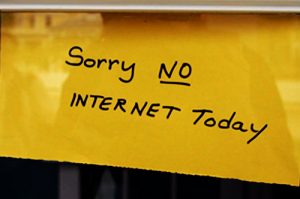
There’s nothing quite as frustrating as having an internet outage right in the midst of a busy check-in. While web based check-in solutions have a ton of advantages, they are sometimes at the mercy of your internet connection. So what should you do if the internet goes down – do you have a back-up plan? One suggestion is to use the KidCheck Mobile App.
With the KidCheck Mobile App, you can use your smartphone as a check-in kiosk similar to your computer check-in station! Using your phones cellular data, instead of the internet, you can still process safe and secure check-ins at your organization.
- Download the KidCheck app from the Apple App Store or Google Play Store
- Log into your KidCheck Administrative profile
- Select the “Check-In” tab, on iOS select “Use as Check-In Station”
- Select “Licensing”
- Transfer the License by selecting the blue “Active” status next to the name of your current check-in station. This deactivates your current station and frees up the license to transfer to your phone
- Select the blue plus icon
- Name the license, select your campus, and select the blue save button in the lower right
Now you’re ready to process check-ins through your phone as a kiosk station! Select the “Check-In” or “back” button and start your Check-In Template or Program.
To keep check-outs secure, since printing may not be an option, we recommend using the Admin Console. You can pull this feature up on any device in your browser via go.kidcheck.com with your Admin log-in credentials navigate to the “Check-in” tab > “Utilities” tab > “Admin Console”. Or if you have a smart phone you can use the Admin Console App. Download the KidCheck Admin Console app from your phone’s app store. You can now log into the app with your admin credentials to verify check-outs right from your smart phone! More info can be found here.
If you continue having frequent outages, we suggest you test the quality of your internet connection. There are several services available that can review and then grade your connection. If there is an issue, contact your internet provider to learn more.
Click here to access the KidCheck Support Center. Visit the following links to learn more about the benefits of the KidCheck Mobile Check-In App or Express Check-In, our latest feature that gives parents the ability to start check-in remotely from their personal mobile device.
#church #kidmin #ministry #mobileapp #internet #checkin #kidspastor


