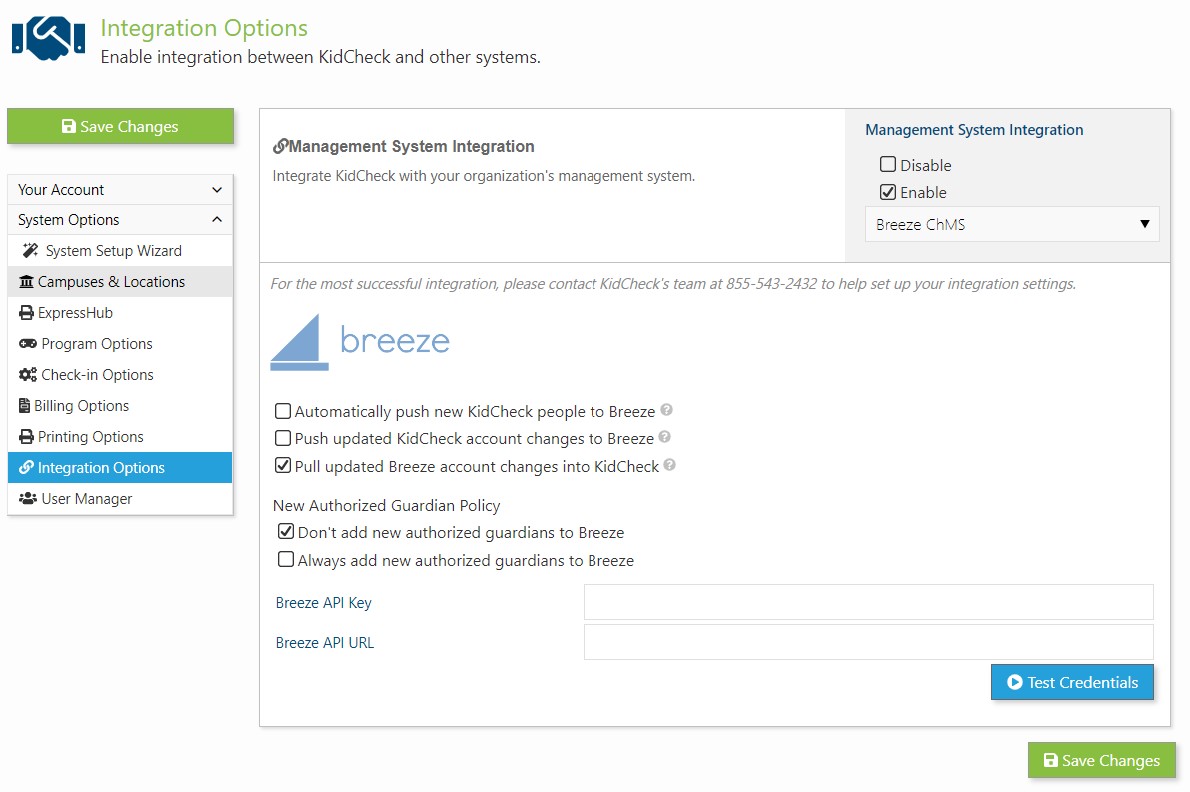Breeze ChMS Integration
Enabling Breeze ChMS Integration
To enable Breeze ChMS integration:
- Login to go.kidcheck.com
- Navigate to System Settings > System Options > Integration Options
- Enable Management System Integration and choose Breeze ChMS from the list
- Select your desired integration options
- Input your Breeze API Key/URL and select the green Save Changes button
- Note: the Breeze API URL will be something like “https://churchname.breezechms.com”