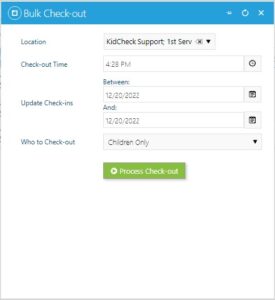Bulk Check Out
The Bulk Check-Out feature allows groups of children and/or volunteers to be checked out at a specific time, rather than automatically being taken out of the system at midnight. This provides greater control over the check-out process, and allows the system to be quickly cleared out if necessary.
The Bulk Check-Out feature is available on the Plus and Premier editions.
To Complete a Bulk Check-Out:
- Click on the Check-in tab
- Select Bulk Check-out in the left sidebar
- Select the template, the check-out time, date range, and whether it should apply to children, volunteers, or both
- Click Process Check Out
Note: running a bulk check-out will not cause check-out text message notifications to be sent.