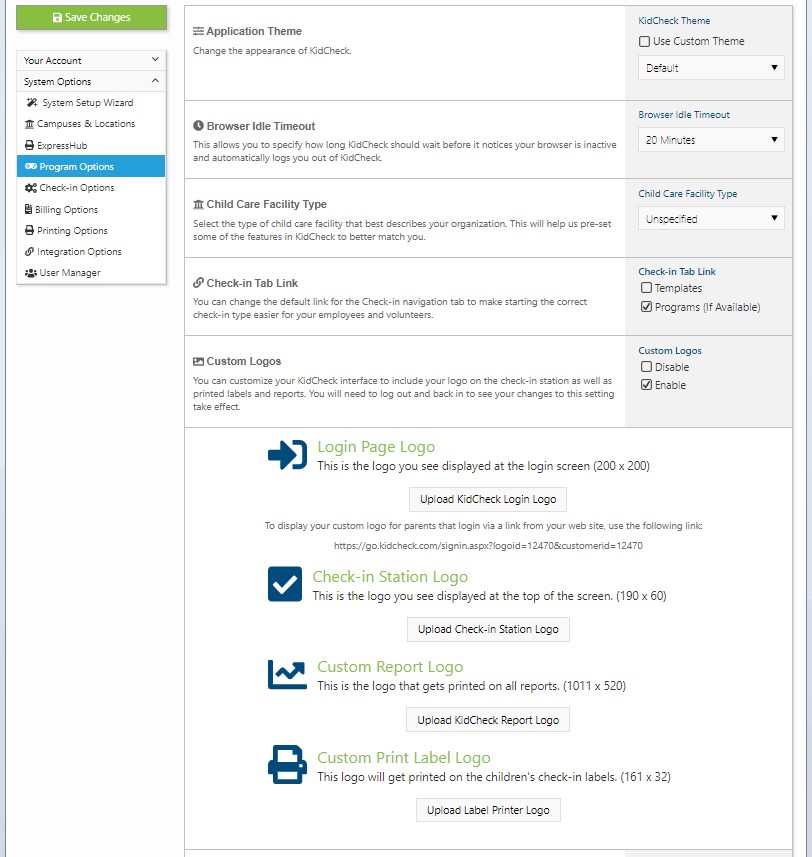Check-in Station Themes
KidCheck has a variety of preset check-in station themes that can be chosen from, including nature, architecture, holiday, and seasonal options. Additionally, Premier edition customers can also upload custom backgrounds to further customize the check-in experience.
To change your check-in station themes:
- Log into KidCheck, and click on the System Settings gear icon in the upper right
- Click on System Options > Program Options in the left sidebar
- For the Application Theme, select your desired option from the dropdown menu
- To use a custom background, select the checkbox and upload one or more images (suggested image size: 1920 x 1080)
- Click Save Changes