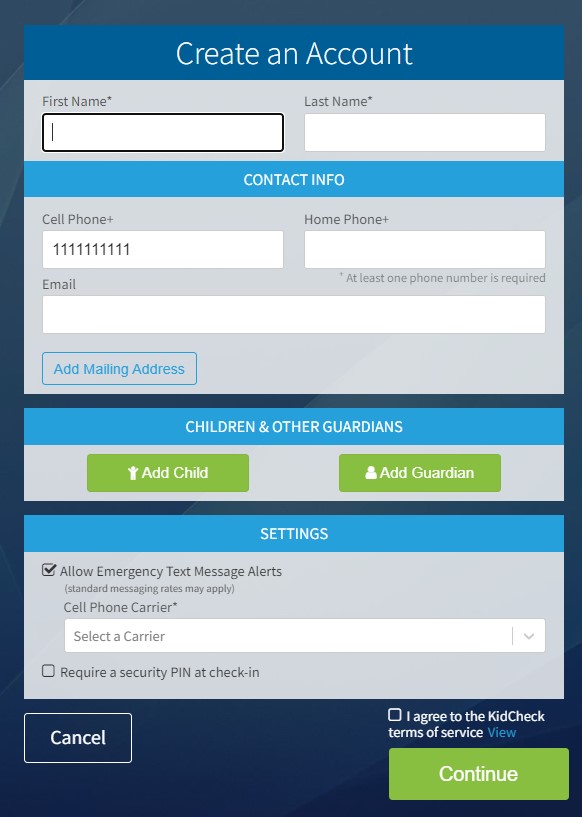Registration Assistant
The Registration Assistant is helpful for adding new families into KidCheck within any browser. It gives you the ability to create new families without tying up a check-in station. (The Registration Assistant is only available on the Plus and Premier editions of KidCheck.)
To access the Registration Assistant:
- Go to go.kidcheck.com in any browser, and login with your admin credentials to access your organization account
- Go to the Check-In tab > Utilities tab
- Select the green start-button to launch the Registration Assistant
- The Create an Account settings pane will show if no accounts are found after searching for a phone number