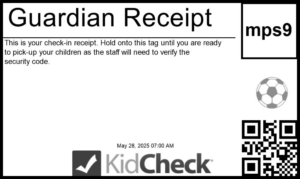New! Photo Permission Icon on Check-In Labels
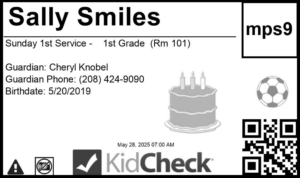
The children’s labels and guardian receipts used with KidCheck are a security feature, as well as help to reduce the time and effort staff and volunteers need to spend accessing important information about the children in their care. The name badge is designed to provide an at-a-glance visual representation of what each child requires to be safe, celebrated, and served.
New! To further this effort, we are excited to introduce the photo permission icon on the child’s name badge.
Special Icons on KidCheck Labels
Each badge has several icon options, with photo permission being the most recent addition. Here are the helpful icons that can be seen on the children’s name badge.
- Photo permission: This is a camera image with a line through it. Volunteers and staff can now quickly see and know if a guardian has requested no photos or pictures of their child be taken or used.
- Being able to see this icon right on the label gets rid of the guesswork about which children can or cannot be in pictures and eliminates requiring guardians to complete a permission slip and then finding a place to keep that paperwork.
- In their child’s profile, guardians simply choose to allow or not allow permission for organizations to use their child’s photo. If they select “No”, this icon will show up on the child’s badge.
- This guide shows how to update and use photo permissions.
- Birthday cake: This shows up when a child’s birthday is within 7- 10 days, providing an easy way to recognize there is a birthday without having to look at the actual birth date. Organizations also have the ability to choose not to have the birth date printed on the label and the cake icon will still show up. When children are remembered, it makes them feel special, connected, and included.
- Unauthorized guardian: For extra security, if a child has an unauthorized guardian listed on their account, an exclamation point within a triangle will show up on the badge. This alerts staff that extra caution may be necessary at checkout and helps ensure a child is not released to someone unauthorized to pick them up.
- Guest: While not an actual icon, the word “guest” shows up on the label if the guardian noted at check-in that they are a first-time visitor. This allows staff and volunteers to be aware a child is new, may need more assistance, and to help ensure they have a positive experience.
Medical and Allergy Information on the Label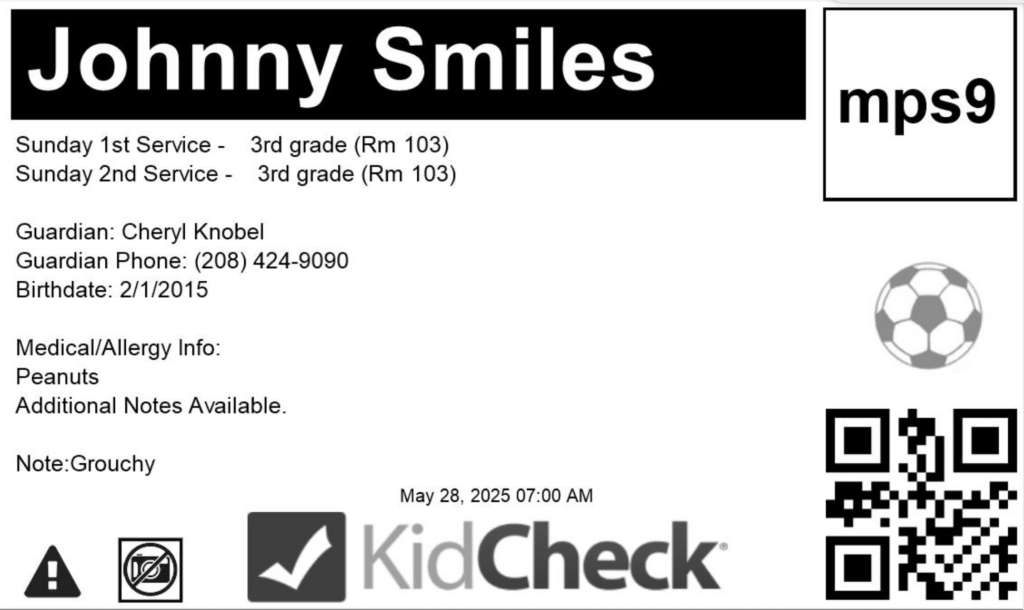
- Medical/Allergy Warning: It’s immediately obvious if a child has an allergy or medical concern based on how their name looks on the label. For children whose guardian indicates an alert in their profile, the child’s name is highlighted in reverse type, meaning it is printed using white lettering on a black background instead of the standard black letters on a white background. The allergy or medical condition the guardian input is also printed on the name tag for easy reference.
- Private Medical Notes: In addition to any medical and allergy information guardians want displayed on the child name badge, they can also share additional important information they want the organization to be aware of but kept private. These additional comments will not be displayed on the child’s label, however the label will state “Additional notes available”. The notes are viewable in the child’s profile in KidCheck and in the Admin Console. For security purposes only Coordinators, Campus Managers and Administrators have access to this private medical/allergy information.
- Special notes: There are sometimes more general items guardians also want organizations to be aware of. This is a place where parents can add any special notes for the day they want printed on the badge, such as if a child is tired, grumpy, recently lost a pet, has a boo-boo, or anything they feel is important.
Security Codes and Check-Out
KidCheck is designed to keep kids safe and ensure they go home with the right person. That’s why there are multiple ways to match the child label and guardian receipt at check-out.
- Matching security codes: A unique code is on the top right corner of the labels. This same unique code is on both the child’s name badge and the guardian receipt allowing staff and volunteers to visually confirm the match at check-out. The code is a 4-digit mix of numbers and letters creating over one million possible code combinations.
- Unique watermark: A fun distinctive watermark is also on both the child name badge and guardian receipt for an additional visual match, adding another layer of protection. These pictures are fun for the kids and appreciated by staff as the watermark images provide another point of reference for matching labels using a visual picture in addition to numbers and letters.
- QR code: Additionally, there is a QR code on each label which can quickly and easily be scanned at check-out if something more than the visual matching is preferred or needed.
- Guardian Pick Up Name: To continue to provide pertinent information, if a different authorized person than the one who checked the child in is going to pick up, at check-in the guardian can choose to have that person’s name listed on the label.
What happens if a child or guardian loses their badge? With children, lost badges happen all the time, and a new one can easily be reprinted. However for guardians, due to security concerns, there are no reprints available. This prevents someone unauthorized who did not check the child in from trying to sweet talk a volunteer into providing a receipt they can then use to check a child out. Plus, a reprint is not needed as the information is available in other places. Guardians receive an electronic guardian receipt in the KidCheck mobile app they can show on their phone, or volunteers can look up the child in the Admin App to verify.
The KidCheck Admin App
To tie it all together, the KidCheck Admin App provide access to additional important information to help volunteers and staff ensure the safety of the children and diffuse possible situations. For example, the Admin Console shows the list of authorized and unauthorized people associated with the child, providing volunteers with facts, rather than emotion, making it easier to solve a potential problem and stick to policy if someone who is not listed is trying to pick up a child. It allows for the effective response of, “I’m sorry but you are not on the list of authorized guardians so I cannot release the child to you, and if this is an error, please connect with the primary guardian to add you.”
The Admin Console also handles key administrative functions efficiently, so tasks can be managed right from a volunteer’s mobile device, providing a powerful tool to help provide more time to focus on the kids. The Admin Console allows staff and volunteers to see room capacities, check security codes, send emergency text messages to parents, process a child pick-up alert, view authorized or unauthorized guardians, and more. Plus, it can be used to complete check-out for children and volunteers/workers, and provides real time attendance data and access to a ‘live list’ of checked-in children, which is helpful in an emergency or if the internet goes down.
To see the Admin App in action, click here for a short video.
Click here to learn more about the benefits of using secure mobile Express Check-In, children’s and youth check-in, and volunteer scheduling to help manage your events.
For more safety information, subscribe to the KidCheck blog or connect with us on X, Facebook, Pinterest, Instagram, and YouTube.