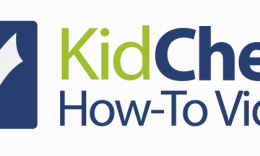KidCheck Easter Resources – Part 2

Welcome to the second post in our two-part series on Easter Resources. Part 1 covered how to utilize several KidCheck features to maximize your Easter efforts and free you up to focus on what matters—connecting with families.
Easter is the ideal time to introduce visiting families to your ministry. This week, we’re covering the importance of first impressions, the greeting process, and making the most out of the check-in line by capturing the correct information for follow-up.
Hook Them at Hello
First impressions are lasting and difficult to overcome if they’re not positive. People make conscious and unconscious judgments about competence, professionalism, and safety based on what they first see.
Making families feel seen and welcome is vital to creating a connection and fostering interest in your children’s program. When new visitors arrive, making them feel confident that they are leaving their children in safe hands is essential. Families appreciate a warm greeting with a genuine smile and an authentic hello; this alone will put their minds at ease.
When using an electronic check-in system, prepare your greeting team to help families set up their account or sign in. The key is to capture enough information to follow up, yet not make them feel overwhelmed. We suggest collecting basic contact information that can be quickly provided, such as a name, phone number, email, and the child’s name.
When using KidCheck, the email address is important as it triggers a direct email from KidCheck to the visitor to remind them to create a login account (name and password) and input the rest of their information. After this, they will be set to check in the next time they return.
Getting Started
If you are concerned about check-in lines being delayed due to the time it takes visitors to input their information, consider setting up a separate check-in area specifically for visitors. This will help them feel less rushed or like they are holding up the line. Plus, it provides an excellent opportunity for visitors to connect with each other.
In addition, the Registration Assistant can also help move parents and guests quickly through the check-in process with a personal touch. You can use a tablet or computer to create a visitor or family guardian account before they get to the check-in station.
As visitors wait to check in, it’s a good time to share your commitment to safety and explain how the check-in/check-out process works. If you use integrated text messaging, inform them that this is how you will share critical information in an emergency.
Finally, have your greeting team direct new families to their respective rooms and personally introduce them to the teacher. If possible, put a colored sticker or mark on the child’s badge to indicate it’s their first time. If a child is open to meeting other children, offer to introduce them to kids in their classroom. For older children, consider assigning them a buddy for the day.
Follow Up
Once the Easter festivities have been completed, give new visitors a reason to return. Follow up with a handwritten note thanking them for attending. Invite families to a short information session to share details about your children’s program or meet with them to answer any questions. Easter is the perfect time to announce an upcoming children’s program, such as VBS or a mom’s group starting up.
Never overlook the importance of offering common courtesies, ongoing support, and an invitation to connect. Together, those will help pave the way for visiting families to become regular attendees.
KidCheck provides full-featured, easy-to-use, secure children and youth check-in solutions, volunteer scheduling, and equipment for churches and other youth-serving organizations.
For additional child safety information, subscribe to the KidCheck blog or follow us on Twitter, Facebook, Pinterest, Instagram, or YouTube.
Photo by Tim Umphreys on Unsplash